
Software
turns reading into writing
By
Kimberly Patch,
Technology Research NewsHumans communicate in many ways -- by speaking, with our eyes, with gestures, and through touch. In comparison, the keyboard is fairly primitive, and its near-monopoly on computer text entry is a high hurdle for those who find it slow or impossible to push the requisite buttons -- PDA users and the disabled alike.
Researchers from the University of Cambridge in England are getting ready to release an open source software program that promises to speed computer use for people who are unable or unwilling to use a keyboard.
The software, dubbed Dasher, lets users spell words by steering through a landscape of letters, said David J. C. McKay, a reader in natural philosophy in the physics department at the University of Cambridge.
The software can be used with a stylus, mouse, track pad, rollerball or eye tracker to enter text into handheld or desktop computers. People who have become expert at using Dasher with a mouse have entered text as fast as 34 words per minute, said McKay.
The eyetracker version, which works in conjunction with a camera that follows a person's gaze, allows a person to produce text using only eye movements, according to McKay. With an hour of practice on the eye-tracking system, a novice user can achieve 25 words per minute, he said.
The interface presents the user with letter choices that change as the user points to or looks at a letter. "Imagine sky diving onto a world painted with alternative letters, each its own field, and within each of those fields are smaller fields... painted with one letter from the alphabet," said McKay. "By steering through the big fields into smaller fields you choose a sequence of letters."
The sizes of the fields vary, with more probable possibilities in bigger fields. This makes the more likely letter choices easier to select, said McKay.
The field size and continuous selection methods make the system less laborious than other ways of selecting a letter at a time, he said. Existing systems that use eye tracking to select letters tend to require the user to briefly stare at a letter in order to choose it. This can be fairly tiring and is relatively slow.
Spelling with Dasher is more like steering through a landscape, said McKay. "The user has the feeling that whole syllables, whole words, even whole phrases are simply leaping towards him," he said.
Because the user is looking at the fields he wants, it is possible to dispense with a pointing device altogether, and use eye tracking only, he said. The system can "simply track the user's gaze to get the steering signal," he said.
Under the hood, the software uses a text compression method called arithmetic coding. Text can be compressed simply because it has lots of repeated letters. This redundancy can be described by a logical model that defines the probability of the first character in a document, the probability of the second character given the first, and so on. Instead of compressing, or telescoping existing words, Dasher uses these possibilities to generate new words.
The method can be thought of as a ruler that measures the probabilities of certain letters, rather than centimeters and inches, according to McKay. The top five percent of the ruler is reserved for "A", the next two percent for "B", and so on. The "A" area could be further subdivided into "AA", "AB", "AC" and so on, in proportion to the respective probabilities. Every possible string of characters is associated with a little fragment of ruler, said McKay.
To write with the eye-tracking version of Dasher, a person would look on the screen for the first syllable of the word, and it would zoom past, replaced by the next sets of possible syllables, said McKay. A little to the left of where the person is looking, the characters she has already chosen are queuing up, and to the right the user can see possible continuations arranged alphabetically. Most of the time the next syllable is easy to spot, he said. "No conscious control of the eyes is needed."
Spelling errors are also fairly rare with this type of software, he said. This is because if the user makes one, he typically notices right away because the model doesn't make a good prediction of the character he wants to write next. "You can correct errors by backing up -- looking to the left of the screen instead of the right -- then going forward again," McKay said.
The software also addresses a problem common to spelling programs that offer a list of complete words to choose among as a shortcut to continuing to spell a word. Having a word completion list means that after choosing each character a person must decide whether to check the candidate words or continue typing. It's a subtle point, but switching to a slightly different mental activity takes cognitive effort.
In contrast, the Dasher interface makes no distinction between word-completion and ordinary writing, but allows users to simultaneously see the last few characters they've chosen and the most probable options for the next few, said McKay.
The technical challenge the researchers faced in writing the software was balancing the trade-off between tapping the computer's processor power to refresh the moving image on the computer screen, and tapping it to compute additional predictions of the language model, said McKay.
The software is "a clever invention," said Robert Jacob, an associate professor of electrical engineering and computer science at Tufts University. It may take a fair amount of concentration to use, however, because of the constant on-screen changes, he said. "The ground shifts under you -- every time you move, the picture changes," he said.
In the right situation, however, having to pay close attention to the screen is a small price to pay for not having to move very much to write words on the screen, he said. "It does solve the problem of optimizing a person's motions," he said.
The researchers are releasing the program as open source software that anyone can use and improve.
There are three distinct groups of potential users, said McKay. The program offers a way to enter text into handheld computers using an eyetracker or a miniature track pad. Disabled users can control Dasher on the desktop using a touchpad, joystick, mouse, head-mouse, roller-ball or eyetracker, he said.
Finally, the software may be especially useful to Japanese computer users who wish to write using the Hiragana alphabet, he said. Currently most computers in Japan have standard QWERTY keyboards, but using them to generate the 46 characters of the Hiragana alphabet is quite slow, said McKay. "Dasher offers a way to write in Japanese that bypasses the QWERTY keyboard," he said.
The software could also eventually be used in conjunction with both translation and speech recognition software to give users an alternative way to correct errors, McKay said.
The researchers are currently working on improving the eyetracker's automatic calibration. "At present, poor calibration of the eye tracking limits performance," McKay said. "We believe we can automatically tune the eyetracker on-the-fly using the information supplied by the user's steering corrections," he said.
The researchers are also working on improving the language model. "We can imagine... an extra 20 percent improvement in speed by improving the language model's compression by 20 percent," said McKay.
McKay's research colleague was David J. Ward. They published the research in the August 22, 2002 issue of the journal Nature. The research was funded by the Gatsby charitable foundation and by IBM Zürich Research Laboratory.
Timeline: 1 year
Funding: Corporate; Private
TRN Categories: Computer Science; Human-Computer Interaction
Story Type: News
Related Elements: Technical paper, "Fast Hands-free Writing by Gaze Direction," Nature, August 22, 2002. The software is available for download at the researcher's site: http://www.inference.phy.cam.ac.uk/dasher
Advertisements:
September 4/11, 2002
Page One
Chip juggles droplets
Software turns reading into writing
Radio ID locks lost laptops
Quantum software gets the picture
Laser blasts make memory
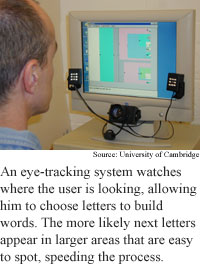
News:
Research News Roundup
Research Watch blog
Features:
View from the High Ground Q&A
How It Works
RSS Feeds:
News
Ad links:
Buy an ad link
| Advertisements:
|
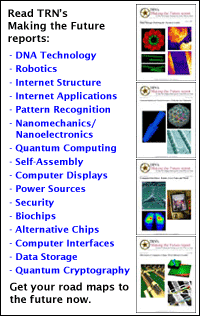 |
Ad links: Clear History
Buy an ad link
|
TRN
Newswire and Headline Feeds for Web sites
|
© Copyright Technology Research News, LLC 2000-2006. All rights reserved.